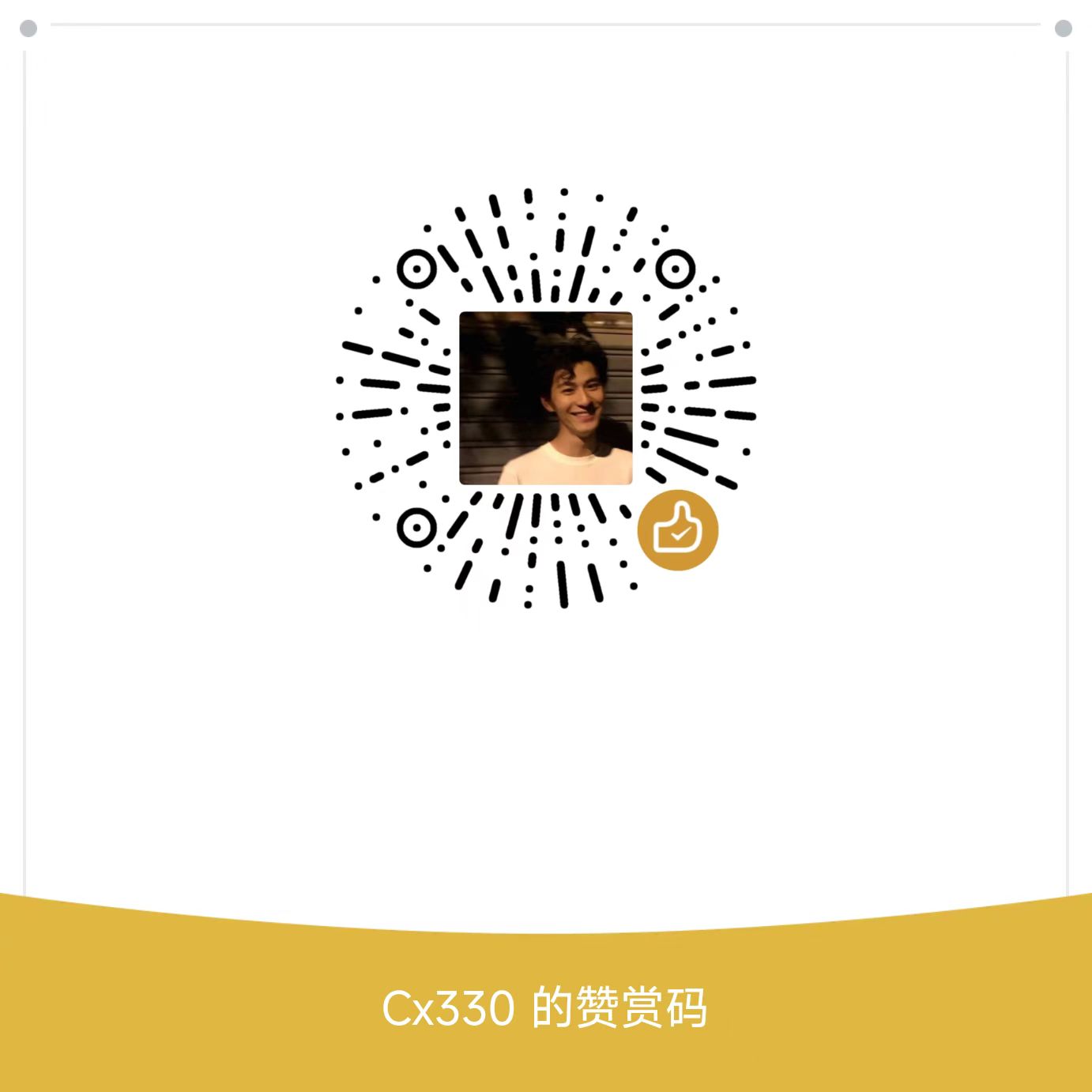1
2
3
4
5
6
7
8
9
10
11
12
13
14
15
16
17
18
19
20
21
22
23
24
25
26
27
28
29
30
31
32
33
34
35
36
37
38
39
40
41
42
43
44
45
46
47
48
49
50
51
52
53
54
55
56
57
58
59
60
61
62
63
64
65
66
67
68
69
70
71
72
73
74
75
76
77
78
79
80
81
82
83
84
85
86
87
88
89
90
91
92
93
94
95
96
97
98
99
100
101
102
103
104
105
106
107
108
109
110
111
112
113
114
115
116
117
118
119
120
121
122
123
124
125
126
127
128
129
130
131
132
133
134
135
136
137
138
139
140
141
142
143
144
145
146
147
148
149
150
151
152
153
154
155
156
157
158
159
160
161
162
163
| public boolean checkPassword(String str) {
try {
InputStream open = getAssets().open("classes.dex");
byte[] bArr = new byte[open.available()];
open.read(bArr);
File file = new File(getDir("data", 0), "1.dex");
FileOutputStream fileOutputStream = new FileOutputStream(file);
fileOutputStream.write(bArr);
fileOutputStream.close();
open.close();
String str2 = (String) new DexClassLoader(file.getAbsolutePath(),
getDir("dex", 0).getAbsolutePath(),
null,
getClass().getClassLoader())
.loadClass("com.zj.wuaipojie2024_2.C")
.getDeclaredMethod("isValidate", Context.class, String.class, int[].class)
.invoke(null, this, str, getResources().getIntArray(R.array.A_offset));
if (str2 == null || !str2.startsWith("唉!")) {
return false;
}
this.tvText.setText(str2);
this.myunlock.setVisibility(8);
return true;
} catch (Exception e) {
e.printStackTrace();
return false;
}
}
public static String isValidate(Context context, String str, int[] iArr) throws Exception {
try {
return (String) getStaticMethod(context, iArr, "com.zj.wuaipojie2024_2.A", "d", Context.class, String.class).invoke(null, context, str);
} catch (Exception e) {
Log.e(TAG, "咦,似乎是坏掉的dex呢!");
e.printStackTrace();
return "";
}
}
private static Method getStaticMethod(Context context, int[] iArr, String str, String str2, Class<?>... clsArr) throws Exception {
try {
File fix = fix(read(context), iArr[0], iArr[1], iArr[2], context);
ClassLoader classLoader = context.getClass().getClassLoader();
File dir = context.getDir("fixed", 0);
Method declaredMethod = new DexClassLoader(fix.getAbsolutePath(), dir.getAbsolutePath(), null, classLoader)
.loadClass(str)
.getDeclaredMethod(str2, clsArr);
fix.delete();
new File(dir, fix.getName()).delete();
return declaredMethod;
} catch (Exception e) {
e.printStackTrace();
return null;
}
}
private static File fix(ByteBuffer byteBuffer, int i, int i2, int i3, Context context) throws Exception {
try {
File dir = context.getDir("data", 0);
int intValue = D.getClassDefData(byteBuffer, i).get("class_data_off").intValue();
HashMap<String, int[][]> classData = D.getClassData(byteBuffer, intValue);
classData.get("direct_methods")[i2][2] = i3;
byte[] encodeClassData = D.encodeClassData(classData);
byteBuffer.position(intValue);
byteBuffer.put(encodeClassData);
byteBuffer.position(32);
byte[] bArr = new byte[byteBuffer.capacity() - 32];
byteBuffer.get(bArr);
byte[] sha1 = Utils.getSha1(bArr);
byteBuffer.position(12);
byteBuffer.put(sha1);
int checksum = Utils.checksum(byteBuffer);
byteBuffer.position(8);
byteBuffer.putInt(Integer.reverseBytes(checksum));
byte[] array = byteBuffer.array();
File file = new File(dir, "2.dex");
FileOutputStream fileOutputStream = new FileOutputStream(file);
fileOutputStream.write(array);
fileOutputStream.close();
return file;
} catch (Exception e) {
e.printStackTrace();
return null;
}
}
修复后的代码:
public static String d(Context context, String str) {
MainActivity.sSS(str);
String signInfo = Utils.getSignInfo(context);
if (signInfo == null || !signInfo.equals("fe4f4cec5de8e8cf2fca60a4e61f67bcd3036117")) {
return "";
}
StringBuffer stringBuffer = new StringBuffer();
int i = 0;
while (stringBuffer.length() < 9 && i < 40) {
int i2 = i + 1;
String substring = "0485312670fb07047ebd2f19b91e1c5f".substring(i, i2);
if (!stringBuffer.toString().contains(substring)) {
stringBuffer.append(substring);
}
i = i2;
}
return !str.equals(stringBuffer.toString().toUpperCase()) ? "" : "唉!哪有什么亿载沉睡的玄天帝,不过是一位被诅咒束缚的旧日之尊,在灯枯之际挣扎的南柯一梦罢了。有缘人,这份机缘就赠予你了。坐标在B.d";
}
public static String d(String str) {
return "机缘是{" + Utils.md5(Utils.getSha1("password+你的uid".getBytes())) + "}";
}
|