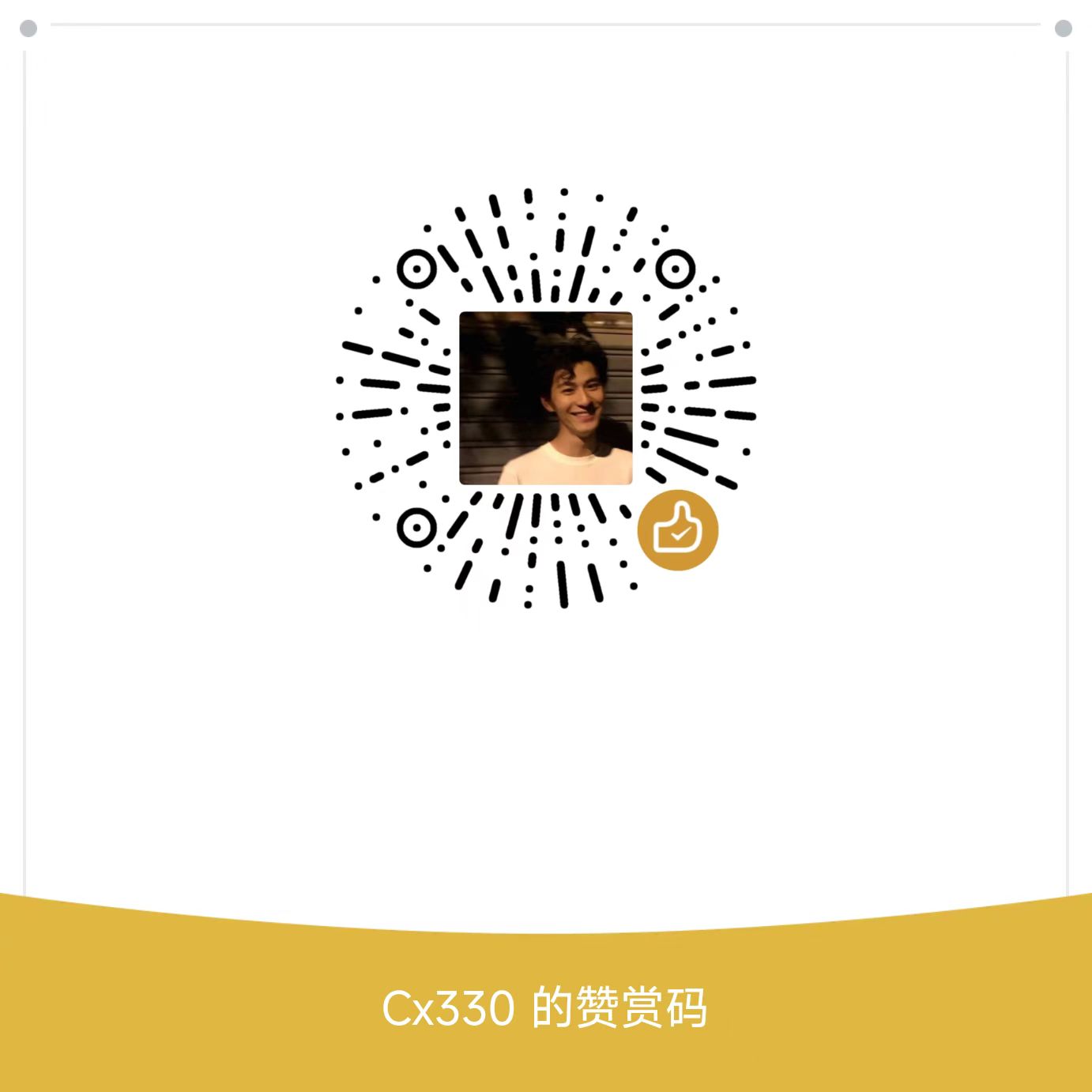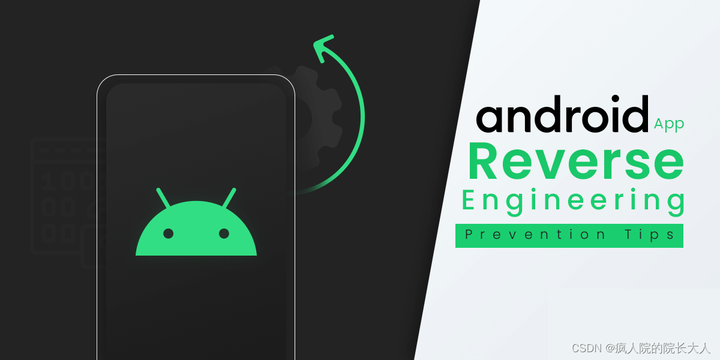EL 表达式 与 JSTL 标签库
一、EL表达式
1.1 EL 表达式简介
EL 表达式的全称是:Expression Language。是表达式语言。
EL 表达式的作用:EL 表达式主要是代替 jsp 页面中的表达式脚本在 jsp 页面中进行数据的输出。
因为 EL 表达式在输出数据的时候,要比 jsp 的表达式脚本要简洁很多。
EL 表达式的格式是:${表达式}
EL 表达式在输出 null 值的时候,输出的是空串。jsp 表达式脚本输出 null 值的时候,输出的是 null 字符串。
对比如下:
1
2
3
4
5
6
7
8
| <body>
<%
request.setAttribute("key","值");
%>
表达式脚本输出 key 的值是:
<%=request.getAttribute("key1")==null?"":request.getAttribute("key1")%><br/>
EL 表达式输出 key 的值是:${key1}
</body>
|
1.2 EL 表达式搜索域数据的顺序
EL 表达式主要是在 jsp 页面中输出数据。主要是输出域对象中的数据。
ps:当四个域中都有相同的 key 的数据的时候,EL 表达式会按照四个域的从小到大的顺序去进行搜索,找到就输出。
1
2
3
4
5
6
7
8
9
10
| <body>
<%
request.setAttribute("key", "request");
session.setAttribute("key", "session");
application.setAttribute("key", "application");
pageContext.setAttribute("key", "pageContext");
%>
${ key }
</body>
|
1.3 EL 表达式操作对象
1
2
3
4
5
6
7
8
9
10
| public class Person {
private String name;
private String[] phones;
private List<String> cities;
private Map<String,Object> map;
public int getAge() {
return 18;
}
|
输出的代码:
1
2
3
4
5
6
7
8
9
10
11
12
13
14
15
16
17
18
19
20
21
22
23
24
25
26
| <body>
<%
Person person = new Person();
person.setName("国哥好帅!");
person.setPhones(new String[]{"18610541354","18688886666","18699998888"});
List<String> cities = new ArrayList<String>();
cities.add("北京");
cities.add("上海");
cities.add("深圳");
person.setCities(cities);
Map<String,Object>map = new HashMap<>();
map.put("key1","value1");
map.put("key2","value2");
map.put("key3","value3");
person.setMap(map);
pageContext.setAttribute("p", person);
%>
输出 Person:${ p }<br/>
输出 Person 的 name 属性:${p.name} <br>
输出 Person 的 pnones 数组属性值:${p.phones[2]} <br>
输出 Person 的 cities 集合中的元素值:${p.cities} <br>
输出 Person 的 List 集合中个别元素值:${p.cities[2]} <br>
输出 Person 的 Map 集合: ${p.map} <br>
输出 Person 的 Map 集合中某个 key 的值: ${p.map.key3} <br>
输出 Person 的 age 属性:${p.age} <br>
</body>
|
1.4 EL表达式运算
① 关系运算
== 或 eq ,!= 或 ne ,< 或 lt > 或 gt ,<= 或 le ,>= 或 ge
② 逻辑运算
与或非 同java &&,||,! and,or,not
③ 算数运算
+,-,*,/(div),%( mod)
④ 特殊运算
empty 运算
empty 运算可以判断一个数据是否为空,如果为空,则输出 true,不为空输出 false。
以下几种情况为空:
- 值为 null 值的时候,为空
- 值为空串的时候,为空
- 值是 Object 类型数组,长度为零的时候
- list 集合,元素个数为零
- map 集合,元素个数为零
1
2
3
4
5
6
7
8
9
10
11
12
13
14
15
16
17
18
19
20
21
22
23
| <body>
<%
request.setAttribute("emptyNull", null);
request.setAttribute("emptyStr", "");
request.setAttribute("emptyArr", new Object[]{});
List<String> list = new ArrayList<>();
request.setAttribute("emptyList", list);
Map<String,Object> map = new HashMap<String, Object>();
request.setAttribute("emptyMap", map);
%>
${ empty emptyNull } <br/>
${ empty emptyStr } <br/>
${ empty emptyArr } <br/>
${ empty emptyList } <br/>
${ empty emptyMap } <br/>
</body>
|
三元运算:表达式 1?表达式 2:表达式 3(同java的三元运算)
“.”点运算 和 [] 中括号运算符
.点运算,可以输出 Bean 对象中某个属性的值。
[]中括号运算,可以输出有序集合中某个元素的值。并且[]中括号运算,还可以输出 map 集合中 key 里含有特殊字符的 key 的值
1
2
3
4
5
6
7
8
9
10
11
12
| <body>
<%
Map<String,Object> map = new HashMap<String, Object>();
map.put("a.a.a", "aaaValue");
map.put("b+b+b", "bbbValue");
map.put("c-c-c", "cccValue");
request.setAttribute("map", map);
%>
${ map['a.a.a'] } <br>
${ map["b+b+b"] } <br>
${ map['c-c-c'] } <br>
</body>
|
1.5 EL 表达式的 11 个隐含对象
EL 个达式中 11 个隐含对象,是 EL 表达式中自己定义的,可以直接使用


① 四个域对象
pageScope == pageContext 域
requestScope == Request 域
sessionScope == Session 域
applicationScope == ServletContext 域
1
2
3
4
5
6
7
8
9
10
| <body>
<%
pageContext.setAttribute("key1", "pageContext1");
pageContext.setAttribute("key2", "pageContext2");
request.setAttribute("key2", "request");
session.setAttribute("key2", "session");
application.setAttribute("key2", "application");
%>
${ applicationScope.key2 }
</body>
|
② pageContext 对象的使用
协议
服务器 ip
服务器端口
获取工程路径
获取请求方法
获取客户端 ip 地址
获取会话的 id 编号
1
2
3
4
5
6
7
8
9
10
11
12
13
14
15
16
17
18
19
20
21
22
23
| <body>
<%--
request.getScheme() 它可以获取请求的协议
request.getServerName() 获取请求的服务器 ip 或域名
request.getServerPort() 获取请求的服务器端口号
getContextPath() 获取当前工程路径
request.getMethod() 获取请求的方式(GET 或 POST)
request.getRemoteHost() 获取客户端的 ip 地址
session.getId() 获取会话的唯一标识
--%>
<%
pageContext.setAttribute("req", request);
%>
<%=request.getScheme() %> <br>
1.协议: ${ req.scheme }<br>
2.服务器 ip:${ pageContext.request.serverName }<br>
3.服务器端口:${ pageContext.request.serverPort }<br>
4.获取工程路径:${ pageContext.request.contextPath }<br>
5.获取请求方法:${ pageContext.request.method }<br>
6.获取客户端 ip 地址:${ pageContext.request.remoteHost }<br>
7.获取会话的 id 编号:${ pageContext.session.id }<br>
</body>
|
③ 其他隐含对象的使用
网页?后的请求参数
http://localhost:8080/09_EL_JSTL/other_el_obj.jsp?username=wzg168&password=666666&hobby=java&hobby=cpp

1
2
3
4
5
| 输出请求参数 username 的值:${ param.username } <br>
输出请求参数 password 的值:${ param.password } <br>
输出请求参数 username 的值:${ paramValues.username[0] } <br>
输出请求参数 hobby 的值:${ paramValues.hobby[0] } <br>
输出请求参数 hobby 的值:${ paramValues.hobby[1] } <br>
|
header Map<String,String> 它可以获取请求头的信息
headerValues Map<String,String[]> 它可以获取请求头的信息,它可以获取多个值的情况
1
2
3
| 输出请求头【User-Agent】的值:${ header['User-Agent'] } <br>
输出请求头【Connection】的值:${ header.Connection } <br>
输出请求头【User-Agent】的值:${ headerValues['User-Agent'][0] } <br>
|

1
2
| 获取 Cookie 的名称:${ cookie.JSESSIONID.name } <br>
获取 Cookie 的值:${ cookie.JSESSIONID.value } <br>
|

web.xml:
1
2
3
4
5
6
7
8
| <context-param>
<param-name>username</param-name>
<param-value>root</param-value>
</context-param>
<context-param>
<param-name>url</param-name>
<param-value>jdbc:mysql:///test</param-value>
</context-param>
|
1
2
| 输出<Context-param>username 的值:${ initParam.username } <br>
输出<Context-param>url 的值:${ initParam.url } <br>
|
二、==JSTL 标签库==
2.1 JSTL简介
JSTL 标签库 全称是指 JSP Standard Tag Library JSP 标准标签库。是一个不断完善的开放源代码的 JSP 标签库。
EL 表达式主要是为了替换 jsp 中的表达式脚本,而标签库则是为了替换代码脚本。这样使得整个 jsp 页面变得更佳简洁

在 jsp 标签库中使用 taglib 指令引入标签库
1
2
3
4
5
6
7
8
9
10
| CORE 标签库
<%@ taglib prefix="c" uri="http://java.sun.com/jsp/jstl/core" %>
XML 标签库
<%@ taglib prefix="x" uri="http://java.sun.com/jsp/jstl/xml" %>
FMT 标签库
<%@ taglib prefix="fmt" uri="http://java.sun.com/jsp/jstl/fmt" %>
SQL 标签库
<%@ taglib prefix="sql" uri="http://java.sun.com/jsp/jstl/sql" %>
FUNCTIONS 标签库
<%@ taglib prefix="fn" uri="http://java.sun.com/jsp/jstl/functions" %>
|
==要导入jar包==

之后:
1
| <%@ taglib prefix="c" uri="http://java.sun.com/jsp/jstl/core" %>
|
2.2 core 核心库使用
**<c:set />**作用:set 标签可以往域中保存数据
1
2
3
4
5
6
7
8
9
10
11
12
13
14
15
| <%--
i.<c:set />
作用:set 标签可以往域中保存数据
域对象.setAttribute(key,value);
scope 属性设置保存到哪个域
page 表示 PageContext 域(默认值)
request 表示 Request 域
session 表示 Session 域
application 表示 ServletContext 域
var 属性设置 key 是多少
value 属性设置值
--%>
保存之前:${ sessionScope.abc } <br>
<c:set scope="session" var="abc" value="abcValue"/>
保存之后:${ sessionScope.abc } <br>
|
<c:if />
1
2
3
4
5
6
7
| <%-- test 属性表示判断的条件(使用 EL 表达式输出)--%>
<c:if test="${ 12 == 12 }">
<h1>12 等于 12</h1>
</c:if>
<c:if test="${ 12 != 12 }">
<h1>12 不等于 12</h1>
</c:if>
|
c:choose c:when c:otherwise 标签
和java中的switch相似,但when不需要break;
1
2
3
4
5
6
7
8
9
10
11
12
13
14
15
16
17
18
19
20
21
22
23
24
25
26
27
28
29
30
31
32
33
34
35
36
37
38
39
| choose 标签开始选择判断
when 标签表示每一种判断情况
test 属性表示当前这种判断情况的值
otherwise 标签表示剩下的情况
<c:choose> <c:when> <c:otherwise>标签使用时需要注意的点:
1、标签里不能使用 html 注释,要使用 jsp 注释
2、when 标签的父标签一定要是 choose 标签
--%>
<%
request.setAttribute("height", 180);
%>
<c:choose>
<%-- 这是 html 注释 --%>
<c:when test="${ requestScope.height > 190 }">
<h2>小巨人</h2>
</c:when>
<c:when test="${ requestScope.height > 180 }">
<h2>很高</h2>
</c:when>
<c:when test="${ requestScope.height > 170 }">
<h2>还可以</h2>
</c:when>
<c:otherwise>
<c:choose>
<c:when test="${requestScope.height > 160}">
<h3>大于 160</h3>
</c:when>
<c:when test="${requestScope.height > 150}">
<h3>大于 150</h3>
</c:when>
<c:when test="${requestScope.height > 140}">
<h3>大于 140</h3>
</c:when>
<c:otherwise>
其他小于 140
</c:otherwise>
</c:choose>
</c:otherwise>
</c:choose>
|
<c:forEach />
1
2
3
4
5
6
7
8
9
10
11
12
13
14
15
16
17
18
19
20
21
22
23
24
25
26
27
28
29
| 遍历数组:
<table border="1">
<c:forEach begin="1" end="10" var="i">
<tr>
<td>第${i}行</td>
</tr>
</c:forEach>
</table>
遍历对象:
<%
request.setAttribute("arr", new String[]{"18610541354","18688886666","18699998888"});
%>
<c:forEach items="${ requestScope.arr }" var="item">
${ item } <br>
</c:forEach>
遍历map:
<%
Map<String,Object> map = new HashMap<String, Object>();
map.put("key1", "value1");
map.put("key2", "value2");
map.put("key3", "value3");
request.setAttribute("map", map);
%>
<c:forEach items="${ requestScope.map }" var="entry">
<h1>${entry.key} = ${entry.value}</h1>
</c:forEach>
|
遍历对象:
1
2
3
4
5
6
7
8
9
10
11
12
13
14
15
16
17
18
19
20
21
22
23
24
25
26
27
28
29
30
31
32
33
34
35
36
| <%
List<Student> studentList = new ArrayList<Student>();
for (int i = 1; i <= 10; i++) {
studentList.add(new Student(i,"username"+i ,"pass"+i,18+i,"phone"+i));
}
request.setAttribute("stus", studentList);
%>
<table>
<tr>
<th>编号</th>
<th>用户名</th>
<th>密码</th>
<th>年龄</th>
<th>电话</th>
<th>操作</th>
</tr>
<%--
items 表示遍历的集合
var 表示遍历到的数据
begin 表示遍历的开始索引值
end 表示结束的索引值
step 属性表示遍历的步长值
varStatus 属性表示当前遍历到的数据的状态
for(int i = 1; i < 10; i+=2)
--%>
<c:forEach begin="2" end="7" step="2" varStatus="status" items="${requestScope.stus}" var="stu">
<tr>
<td>${stu.id}</td>
<td>${stu.username}</td>
<td>${stu.password}</td>
<td>${stu.age}</td>
<td>${stu.phone}</td>
<td>${status.step}</td>
</tr>
</c:forEach>
</table>
|
其中status如下: